🔧 How To Fix GTA 5 steam_api64.dll is Missing Error (100% Working) | Step-by-Step Guide
🎮 Facing “steam_api64.dll is missing” error while launching GTA 5? Don’t worry! This guide will help you fix the error in just a few steps — no more crashes, no more issues!
🎬 Watch the Tutorial First:
📽️ Installation Video:
👉
❓ What is steam_api64.dll & Why It’s Missing?
steam_api64.dll is a critical file used by games that rely on the Steam platform. If it goes missing or gets corrupted, GTA 5 won’t launch and shows the error:
“The program can’t start because steam_api64.dll is missing from your computer.”
This usually happens due to:
-
Corrupted game files
-
Broken/cracked DLLs
-
Antivirus deleting the DLL
-
Incomplete installation
✅ How to Fix steam_api64.dll is Missing in GTA 5
Follow the steps below carefully to solve this error permanently.
Download The Steam API.DLL File From Here
✅ Temporarily disable antivirus or add the file to exceptions.
Verify Game Files (for Steam Users)
-
Open Steam
-
Right-click on GTA V > Properties
-
Go to Installed Files > Verify Integrity of Game Files
Let it complete the scan and fix any corrupt or missing files.
🧼 Optional: Clean Reinstall the Game
If the issue still persists, uninstall GTA 5 completely and reinstall it with your antivirus off during the installation.
📛 STILL NOT WORKING?
If you're using a cracked version, make sure the crack files are updated or reapply them.
👉 Also try running as Administrator and in compatibility mode.
✅ Final Result
After applying all the steps, your GTA 5 should launch without the steam_api64.dll error. Smooth gameplay ahead! 🚗💨
🔔 Pro Tips:
-
Always install Visual C++ Redistributables
-
Keep Windows & Drivers updated
-
Don't delete unknown files from the game folder
🧠 Need Help?
Drop a comment on the YouTube video, or message us on EPC Gamer Support. We reply fast!
📌 Don’t Forget:
👍 Like the Video
💬 Comment if it worked
📢 Share with friends
🔔 Subscribe for more GTA Fixes!
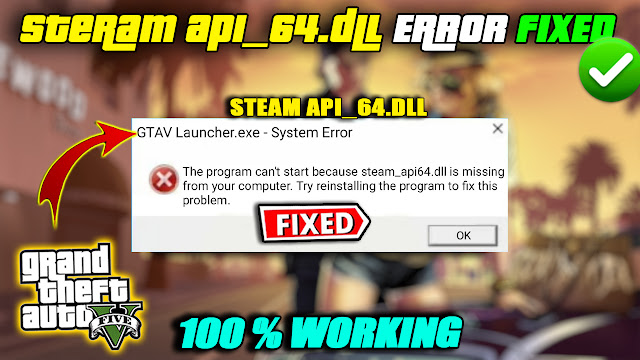
Comments
Post a Comment